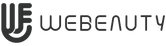Instructions on how to start the Heated Comb and Cold Air
【Cold Air】
- Press the cool shot button once for cold air function and the green light will turn on.
【Hot Air+ Heated Comb】
- Quickly press the cool shot button twice for hot air combined with the heated comb working simultaneously and the red light will turn on.
- Double-Click again to turn off the heated comb function, leaving only the hot air function.
【Heated Comb】
- Long press the cool shot button for 3 seconds to turn it on or off. When in this mode, the red light will turn on, only the heated comb will be heated without any blowing air.